| Registrar | Comunidade | Postados Hoje | Pesquisar | Calendário | FAQ |

 |
|
#1
|
||||
|
||||
|
Para acessar o menu opcode em celulares, que suportam o serviço, e que não tenha cido alterada a função pressionamos Menu e rapidamente 048263* abraira o Opcode.
-------------------------------- Mensagens Armazenadas no telefone -------------------------------- Opcode - 47 Field1 - 50 Field2 - 1 Field3 - 64 Field4 - 1 Field5 - 168 ---------------------------- Mensagens Armazenadas no SIM ---------------------------- Opcode - 47 Field1 - 50 Field2 - 1 Field3 - 64 Field4 - 1 Field5 - 232 ----------------------- Ativar Java App Loader ----------------------- Opcode - 47 Field1 - 50 Field2 - 1 Field3 - 67 Field4 - 1 Field5 - 247 -------------- Tipo de Banda -------------- 10*0*3 para GSM 900 10*0*4 para GSM 1800 10*0*5 para GSM 1900 10*0*6 Dual banda GSM 900/1800 (Europa y ASIA ) 10*0*7 Norte america GSM 850/1900. ------------ Remover Data ------------ Opcode - 47 Field1 - 424 Field2 - 1 Field3 - 1 Field4 - 1 Field5 - 032 ------------ Habilitar Data ------------ Opcode - 47 Field1 - 424 Field2 - 1 Field3 - 1 Field4 - 1 Field5 - 000 Bom, para ativar as funções abaixo, teremos que pressionar Menu logo após 048263* em OPCODE colocaremos 54*damos OK. Após aparecerar SUCCSESS vamos a inserção de códigos 0*0*0 Selecinar tom 0 0*0*1 Selecinar tom 1 0*0*2 Selecinar tom 2 0*0*3 Selecinar tom 3 0*0*4 Selecinar tom 4 0*0*5 Selecinar tom 5 0*0*6 Selecinar tom 6 0*0*7 Selecinar tom 7 0*0*8 Selecinar tom 8 0*0*9 Selecinar tom 9 0*0*124 Selecinar tom 1 KHz 0*0*125 Selecinar tom 2 KHz 0*0*126 Selecinar tom 3 KHz 0*0*127 Selecinar tom 4 KHz 0*1*X Desativar tone X 3*0*1 vibrator Ativar 3*0*0 vibrator Desativar 4*3*1 Ativar speech to coder full rate Audio loopback 4*3*0 Desativar speech to coder full rate 4*4*1 Ativar speech to coder enhanced full rate 4*4*0 Desativar speech to coder enhanced full rate 4*5*1 Ativar speech to coder half rate 4*5*0 Desativar speech to coder half rate 5*0*0 Audio audio Seth level 0 level 5*0*1 audio Seth level 1 5*0*2 audio Seth level 2 5*0*3 audio Seth level 3 5*0*4 audio Seth level 4 5*0*5 audio Seth level 5 5*0*6 audio Seth level 6 5*0*7 audio Seth level 7 5*0*8 audio Seth level 8 5*0*9 audio Seth level 9 5*0*10 audio Seth level 10 5*0*11 audio Seth level 11 5*0*12 audio Seth level 12 5*0*13 audio Seth level 13 5*0*14 audio Seth level 14 5*0*15 audio Seth level 15 6*2*2*0*0 Audio Seth Path. Int Mic, IntSpk, RX unmute, TX unmute 6*4*6*0*0 Audio Seth Path. Boom Mic, Spk Boom, RX unmute, TX unmute 10*0*3 Seth band GSM 900 10*0*4 Seth band DCS 1800 10*0*5 Seth band PCS 1900 10*0*6 dual Seth band GSM 900/1800 10*1*0 Read band 3 4 = GSM 5 = DCS 6 = PCS = GSM/DCS 18*0 Initialize non-volatile memory (Reset Masters) 18*1 Initialize Non-volatile memory (Clear Masters) 20*X*0 Load Channel to number X Select Channel (for Used debugging Rx mode) 20*1*0 Load channel to number 1 GSM Low channel 20*62*0 Load channel to number 62 GSM Mid channel 20*124*0 Load channel to number 124 GSM High channel 20*512*0 Load channel to number 512 DCS Low channel 20*700*0 Load channel to number 700 DCS Mid channel 20*885*0 Load channel to number 885 CDS High channel 20*512*0 Load channel to number 512 PCS Low channel 20*661*0 Load channel to number 661 PCS Mid channel 20*810*0 Load channel to number 810 PCS High channel 55*2*001 Display Test. All pixels ON 55*2*000 Display Test. All pixels OFF 55*2*002 Display Test. Checkerboard pattern A Table 2. Manual Commands Test (Continued) Key Sequence Test Function/Name Remarks Level 1 and 2 Manual Service Troubleshooting 55*2*003 Display Test. Checkerboard pattern B 55*2*004 Display Test. Border pixels ON Colaboração de N3tz: Ativar operador Modificação 1 Opcode "47" "OK" Field 1 "50" "OK" Field 2 "1" "OK" Field 3 "116" "OK" Field 4 "1" "OK" Field 5 (D)"016" "OK" Para eliminar ajuste Field 5 por "000" Modificação 2 Opcode "47" "OK" Field 1 "50" "OK" Field 2 "1" "OK" Field 3 "75" "OK" Field 4 "1" "OK" Field 5 (D)"255" "OK" Para eliminar ajuste Field 5 por "191" Para o menu de Brillo: Opcode "47" "OK" Field 1 "50" "OK" Field 2 "1" "OK" Field 3 "116" "OK" Field 4 "1" "OK" Field 5 (D)"064" "OK" Para eliminar ajuste Field 5 por "000" Créditos: N3tz |
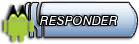 |
|
|