| Registrar | Comunidade | Postados Hoje | Pesquisar | Calendário | FAQ |

 |
|
#13
|
||||
|
||||
|
__________________
ATENÇÃO PESSOAL: Usem a [Para ver e baixar os arquivos, deve se Registrar ou Logar. ]antes de postar sua duvida ou criar um tópico, clique [Para ver e baixar os arquivos, deve se Registrar ou Logar. ]para pesquisar.Faça Upload de suas fotos, envie seus arquivos gratuitamente, clique [Para ver e baixar os arquivos, deve se Registrar ou Logar. ]. [Para ver e baixar os arquivos, deve se Registrar ou Logar. ] [Para ver e baixar os arquivos, deve se Registrar ou Logar. ] Por favor galera, ao criarem um tópico ou post, criar na área correta, que corresponde ao seu problema ou celular. Não tiro duvidas por Mensagem Privada ou Mensagem de Visitante (Use o forum para suporte). Obrigado.  [Para ver e baixar os arquivos, deve se Registrar ou Logar. ] [Para ver e baixar os arquivos, deve se Registrar ou Logar. ] [Para ver e baixar os arquivos, deve se Registrar ou Logar. ] [Para ver e baixar os arquivos, deve se Registrar ou Logar. ] [Para ver e baixar os arquivos, deve se Registrar ou Logar. ] [Para ver e baixar os arquivos, deve se Registrar ou Logar. ] [Para ver e baixar os arquivos, deve se Registrar ou Logar. ]    |
|
#14
|
||||
|
||||
|
Modding the L7 / V8 Slvr.
by poetic_folly This guide is meant to go hand in hand with the info to be obtained at ModMyMoto.com. Discussion and questions can be submitted there, its a great community for Motorola modding! That being said, LETS START MODDING! There are many guides available on how to mod your Slvr. Most of them were created after a specific person realized the ones he had been looking at could be improved upon to more suit his/her learning style. This guide is by no means all original content--I will be borrowing useful tidbits from many of the forum guides as well as adding much of my own content. The purpose of this guide is to make an EASY TO NAVIGATE and DETAILED guide which walks you through the following steps of modding a Slvr: get connected. flashing/flexing. seem editing. So, you own a Motorola L7 / V8 Slvr. Odds are you have been roaming around the web reading random sites, getting blurbs about "seems", "flashing", "flexing", and more. You're confused, lost, and ready to pay somebody to do this, or give up. Well, thats what this site is for: to help. Lets talk about modding the Motorola Slvr. First off, why mod the thing at all? Well, lots of reasons! First, its cool. You can personalize your phone (change the outer picture, make it louder, use different fonts, change the look of it all, etc). Also, changing the software on the phone can increase your reception, your volume, the menu speed, and much more. So how do you mod? And what are all those terms? Ok, here's the scoop. You're familiar with computers a little, I assume, if you are attempting to mod a phone. So, I'll lay it out here. The Flex The flex is the files and branding of the phone. Think of the flex as the Linux kernel, or the Windows version you run. Kind of. The flex is something we don't change as often, as they are updated less often than the flash. Updating the flex deletes any saved information you have, and any settings. The Flash The flash is the part we change most often. By now we have several types, but basically, the flash is the firmware of the phone. Think of it as the Linux distro. When you change the flash, it adjusts features, menus, and more. Also, things like the way your phone handles reception or menu speed are handled by flashes. Flashing your phone will not erase any of your media or settings. Then there's the seem. The Seem The seem is the individual pieces that make up the operating system on the phone. Every individual feature on your phone (SMS on/off, will the call end when you close the flip, can you access the web from your phone, etc) is all editable by changing a seem. More on that in the seem editing section, but basically seems are what you will change when you want to change one feature at a time. So what should you do? First off, all this is detailed in the rest of this guide. That being said, generally the first thing you will do is flash (which is what we call it when you change the software on the phone) with a MonsterPack (which is a flex AND flash in one file) to get you up to date, then reflash with a "reflash" file, which is similar to a flash, to get you to the current software version. After you have accomplished those two things, then you can start getting into the feature specific things you would like for yourself personally. |
|
#15
|
||||
|
||||
|
Citação:
Você é Brasileiro, eu vi em seus posts. Até..
__________________
ATENÇÃO PESSOAL: Usem a [Para ver e baixar os arquivos, deve se Registrar ou Logar. ]antes de postar sua duvida ou criar um tópico, clique [Para ver e baixar os arquivos, deve se Registrar ou Logar. ]para pesquisar.Faça Upload de suas fotos, envie seus arquivos gratuitamente, clique [Para ver e baixar os arquivos, deve se Registrar ou Logar. ]. [Para ver e baixar os arquivos, deve se Registrar ou Logar. ] [Para ver e baixar os arquivos, deve se Registrar ou Logar. ] Por favor galera, ao criarem um tópico ou post, criar na área correta, que corresponde ao seu problema ou celular. Não tiro duvidas por Mensagem Privada ou Mensagem de Visitante (Use o forum para suporte). Obrigado.  [Para ver e baixar os arquivos, deve se Registrar ou Logar. ] [Para ver e baixar os arquivos, deve se Registrar ou Logar. ] [Para ver e baixar os arquivos, deve se Registrar ou Logar. ] [Para ver e baixar os arquivos, deve se Registrar ou Logar. ] [Para ver e baixar os arquivos, deve se Registrar ou Logar. ] [Para ver e baixar os arquivos, deve se Registrar ou Logar. ] [Para ver e baixar os arquivos, deve se Registrar ou Logar. ]    |
|
#17
|
||||
|
||||
|
Aqui maninho:
R601_G_80.44.2BR R601_G_80.42.0FR R601_G_80.42.36R R601_G_80.54.5DR R601_G_80.42.39R R601_G_80.54.0CR R601_G_80.42.0FR R601_G_80.41.1BR Até..
__________________
ATENÇÃO PESSOAL: Usem a [Para ver e baixar os arquivos, deve se Registrar ou Logar. ]antes de postar sua duvida ou criar um tópico, clique [Para ver e baixar os arquivos, deve se Registrar ou Logar. ]para pesquisar.Faça Upload de suas fotos, envie seus arquivos gratuitamente, clique [Para ver e baixar os arquivos, deve se Registrar ou Logar. ]. [Para ver e baixar os arquivos, deve se Registrar ou Logar. ] [Para ver e baixar os arquivos, deve se Registrar ou Logar. ] Por favor galera, ao criarem um tópico ou post, criar na área correta, que corresponde ao seu problema ou celular. Não tiro duvidas por Mensagem Privada ou Mensagem de Visitante (Use o forum para suporte). Obrigado.  [Para ver e baixar os arquivos, deve se Registrar ou Logar. ] [Para ver e baixar os arquivos, deve se Registrar ou Logar. ] [Para ver e baixar os arquivos, deve se Registrar ou Logar. ] [Para ver e baixar os arquivos, deve se Registrar ou Logar. ] [Para ver e baixar os arquivos, deve se Registrar ou Logar. ] [Para ver e baixar os arquivos, deve se Registrar ou Logar. ] [Para ver e baixar os arquivos, deve se Registrar ou Logar. ]    |
|
#18
|
||||
|
||||
|
Citação:
belo trabalho aki, parabens! abrazz... |
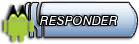 |
|
|
 Tópicos Similares
Tópicos Similares
|
||||
| Tópico | Tópico Iniciado Por | Fórum | Respostas | Última Mensagem |
| Motorola Phone tools (Versões) | guinho w.a | Softwares Motorola | 188 | 27-08-2012 06:58 PM |
| Enviando Flash, MP, com Flash&backup 3 | guinho w.a | Tutoriais Motorola | 98 | 25-08-2010 10:25 AM |
| Sobre a Motorola | guinho w.a | Àrea Livre | 6 | 08-12-2008 03:44 AM |
| Motorola Expande versão Rockr® | Nosyel | News Motomodd | 0 | 16-08-2008 10:58 AM |
| Motorola no Brasil | Nosyel | News Motomodd | 0 | 16-08-2008 10:46 AM |