| Registrar | Comunidade | Postados Hoje | Pesquisar | Calendário | FAQ |

 |
|
|||||||
| MAXX V6/RAZR2 V8/RAZR2 V9 Motorola série Linux e RAZR2 |
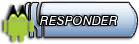 |
|
|
Ferramentas do Tópico |
|
#1
|
||||
|
||||
|
LEGEND:
* = Ok ? = Não testado, parcialmente OK X = Não OK * offset 00 - bit 2: Settings > Initial Setup > Auto Redial (1 on, 0 off) * offset 02 - bit 1: BLOCKS THESE FEATURES: Call barring, Call transfer, Info Services, do not read VM number from SIM, Voicemail ^@ text messages, Multi-Line Support, My Network List, Manual Network Search (1 on, 0 off - set to 0 to UNBLOCK these features) some of these features may be SIM dependant anyway, so activating it on your phone may not actually allow you to use it * offset 03 - bit 1: Message > Quick Notes (1 on, 0 off) bit 2: Message > Drafts (1 on, 0 off) bit 3: Message > Outbox (1 on, 0 off) bit 5: Message > Inbox (1 on, 0 off) * offset 04 - bit 1: Call Restriction Support (1 on, 0 off) * offset 08 - bit 5: Recent Calls > Call Cost (1 on, 0 off) * offset 09 - bit 1: Settings > Security > Talk Secure (1 on, 0 off) * offset 0A - bit 7: Settings > Initial Setup > Backlight > Continuous (1 on, 0 off) * offset 14 - bit 5: Settings > Network > New Network (1 on, 0 off) - Requires Offset 02 * offset 16 - bit 6: Settings > Ring Styles > Details > Roam Calls option, special ring tone for calls received while roaming (1 on, 0 off) * offset 1B - bit 6: Settings > Initial Setup > Auto PIN Dial (1 on, 0 off) * offset 1D - bit 6: Settings > Initial Setup > Battery Save (1 on, 0 off) ? offset 1E - bit 7: Settings > In-Call Setup > Talk and Fax > All Calls (1 on, 0 off) * offset 1F - bit 7: Fax Calls (1 on, 0 off) * offset 22 - bit 6: Settings > Call Divert/Forward > Fax (1 on, 0 off) * offset 2F - bit 2: Webaccess > Web Sessions > Edit > IP1 (1 on, 0 off) bit 3: Webaccess > Web Sessions > Edit > IP2 (1 on, 0 off) bit 4: Webaccess > Web Sessions > Edit > CSD1 (1 on, 0 off) bit 5: Webaccess > Web Sessions > Edit > CSD2 (1 on, 0 off) ? offset 41 - bit 5: GPRS Active Icon (1 on, 0 off) * offset 43 - bit 0: Java App Loader (1 on, 0 off) bit 4: Network > Network Setup > Band (1 on, 0 off) X offset 48 - bit 4: Settings > Call Divert/Forward > Voice Calls > Conditional (1 on, 0 off) bit 5: Settings > Call Divert/Forward > Voice Calls > Busy (1 on, 0 off) * offset 4F - bit 6: Messaging > E-Mail Msgs (1 on, 0 off) * offset 50 - bit 3: "Emergency Only" display when network available but no roaming agreement (1 on, 0 off) bit 4: "No Service" display when you have no service (1 on, 0 off) ? offset 51 - X bit 3: Alpha Tag Display (1 from SIM, 0 from phone) * bit 7: WCDMA 2100 shows in Network > Network Setup > Band (1 on, 0 off) * offset 57 - bit 6: 900/1800 shows in Network > Network Setup > Band (1 on, 0 off) * offset 58 - bit 1,3,4: Shutdown Sound (1 on, 0 off) * offset 5B - bit 4: Address Book > Contact > Video Number (1 on, 0 off) * offset 60 - bit 0: Alarm Clock (1 on, 0 off) bit 6: Speed Dial #2 (unknown on/off) * offset 62 - bit 6: 850/1900 shows in Network > Network Setup > Band (1 on, 0 off) bit 7: 1800 shows in Network > Network Setup > Band (1 on, 0 off) * offset 66 - bit 5: VM message counter in Messages > Voicemail (0 on, 1 off) * offset 6B - bit 2: Priority settings for Java apps (1 on, 0 off) bit 3: Java Switch to Debug (1 on, 0 off) ? offset 72 - bit 1: parse e-mail gateway to show actual sender's e-mail for e-mail received as text (1 on, 0 off) * offset 73 - bit 0: Text Message Reply > Options > Change Recipients (1 on, 0 off) * offset 74 - bit 4: Settings > Audio > Ring Lights (1 on, 0 off) * offset 75 - bit 1: IM (1 on, 0 off) X offset 78 - bit 3: Camera > Options > Light On (1 on, 0 off) X offset 87 - bit 1: Display status of camera LED when taking a picture (1 on, 0 off) * offset 89 - bit 6: Prepend Re: and Fw: to subject on text message replies and forwards (1 on, 0 off) * offset 8B - bit 2: allow speakerphone with flip closed (0 on, 1 off) (microphone will not work) X offset 8D - bit 4: Wakeup Bootscreen (1 on, 0 off) bit 6: Type of Wakeup Bootscreen (1 motorola, 0 provider) * offset 90 - bit 6: Change to Loud Ring Style when charging or connected by USB (0 on, 1 off) * offset 9E - bit 0: EMS support in text messages (0 on, 1 off) * offset 9F - bit 3: IM listed in Message menu (1 on, 0 off) (IM must be turned on, see offset 75, bit 1) * offset B1 - bit 0: Messaging > Create Message > Prompt for Message Type (ie. SMS/MMS, Voice, E-Mail) (1 on, 0 off) bit 3: BLOCK ADVANCED MENUS: Settings > Network (1 on, 0 off - set to 0 to UNBLOCK advanced Network Menus) * offset B2 - bit 0: Settings > Audio > Event Lights (1 on, 0 off) X offset B4 - bit 5: Settings > Phone Status > Software Update > Check Server (1 on, 0 off) * offset C9 - bit 5: "Searching..." display when phone is searching for network (1 on, 0 off) * offset CB - bit 5: "generation" indicator, 3G/2.5G/etc (this may be the roam status indicator... it's in that spot) (0 on, 1 off) * offset CE - bit 6: Settings > Call Forward > Push to Call Forward Number * offset CF - bit 3: show "3G" instead of GPRS indicator when in 3G area (1 on, 0 off) ? offset D0 - bit 0: HSDPA Icon (shows only when in internal data session) (1 on, 0 off) bit 1: show HSDPA data transfer icon (1 on, 0 off) bit 2: HSDPA indicator and transfer icons for external (tethered) data sessions (1 on, 0 off) * offset D1 - bit 5: force list view when more than 6 items in a submenu (1 icons, 0 list) Creditos de keiri de Howards Forum
__________________
ATENÇÃO PESSOAL: Usem a [Para ver e baixar os arquivos, deve se Registrar ou Logar. ]antes de postar sua duvida ou criar um tópico, clique [Para ver e baixar os arquivos, deve se Registrar ou Logar. ]para pesquisar.Faça Upload de suas fotos, envie seus arquivos gratuitamente, clique [Para ver e baixar os arquivos, deve se Registrar ou Logar. ]. [Para ver e baixar os arquivos, deve se Registrar ou Logar. ] [Para ver e baixar os arquivos, deve se Registrar ou Logar. ] Por favor galera, ao criarem um tópico ou post, criar na área correta, que corresponde ao seu problema ou celular. Não tiro duvidas por Mensagem Privada ou Mensagem de Visitante (Use o forum para suporte). Obrigado.  [Para ver e baixar os arquivos, deve se Registrar ou Logar. ] [Para ver e baixar os arquivos, deve se Registrar ou Logar. ] [Para ver e baixar os arquivos, deve se Registrar ou Logar. ] [Para ver e baixar os arquivos, deve se Registrar ou Logar. ] [Para ver e baixar os arquivos, deve se Registrar ou Logar. ] [Para ver e baixar os arquivos, deve se Registrar ou Logar. ] [Para ver e baixar os arquivos, deve se Registrar ou Logar. ]    |
| Os membros abaixo disseram "MUITO OBRIGADO" a : guinho w.a por terem gostado deste Post : | ||
jr.hard (06-04-2011) | ||
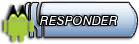 |
|
|
 Tópicos Similares
Tópicos Similares
|
||||
| Tópico | Tópico Iniciado Por | Fórum | Respostas | Última Mensagem |
| [Novato Leia aqui] | guinho w.a | Tutoriais Motorola | 413 | 14-10-2011 07:47 PM |
| E398 [Informatições e especificações] | guinho w.a | E398/E398@Rockr/i398/E1 Rockr/ Rockr E2 | 0 | 03-08-2008 01:33 AM |
| Melhorando o desempenho do windows XP | Guinhow N95 | Tutoriais Windows/ Linux | 0 | 27-07-2008 04:37 AM |
| atalhos do teclado | Guinhow N95 | Tutoriais Windows/ Linux | 0 | 27-07-2008 04:34 AM |
| [Motorola e outros] Desmontando, informativo exclusivo e etc. | ÉLV_RL | Tutoriais Motorola | 0 | 13-07-2008 08:01 PM |